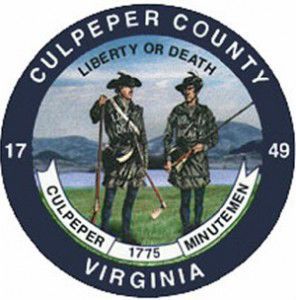Windows
1.Go to the meeting link provided.
2. Download the installer:
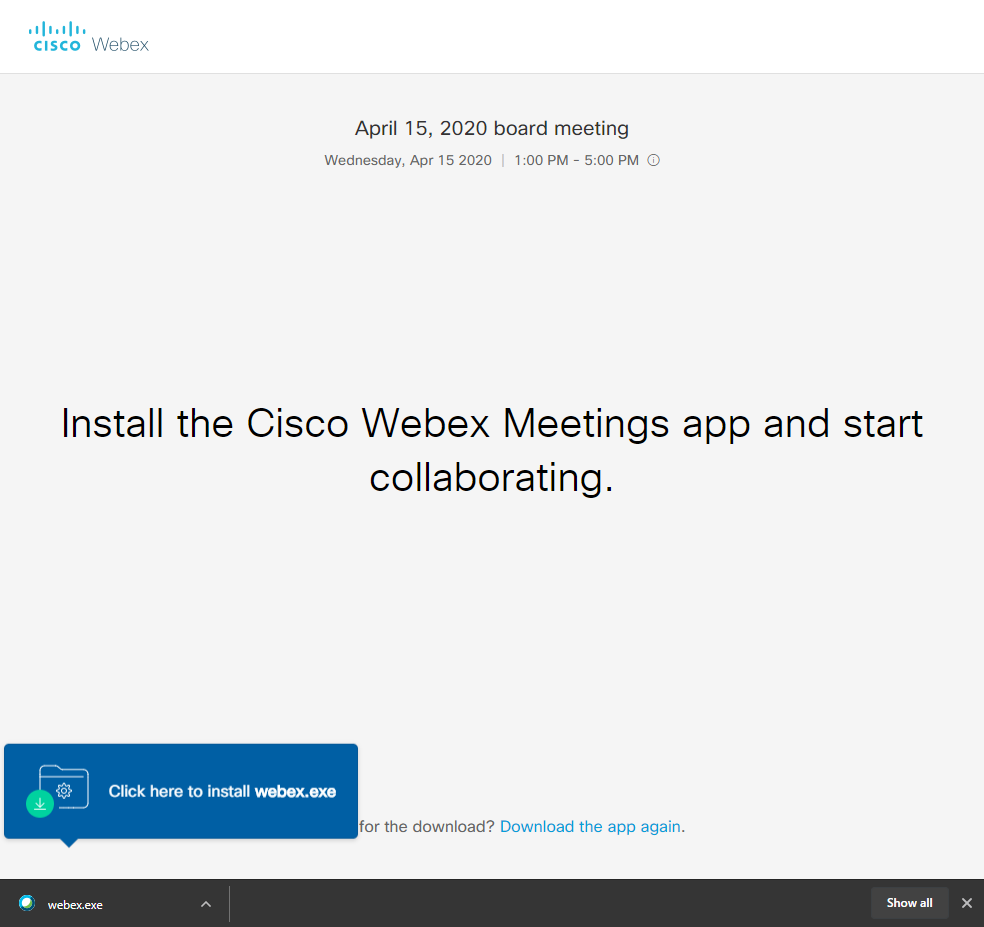
3. Click the file to run it:
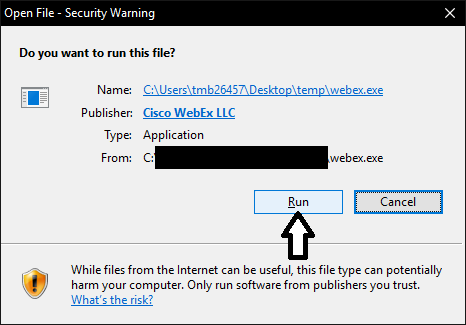
4. Fill out your information (or sign in with a Google or Facebook account):
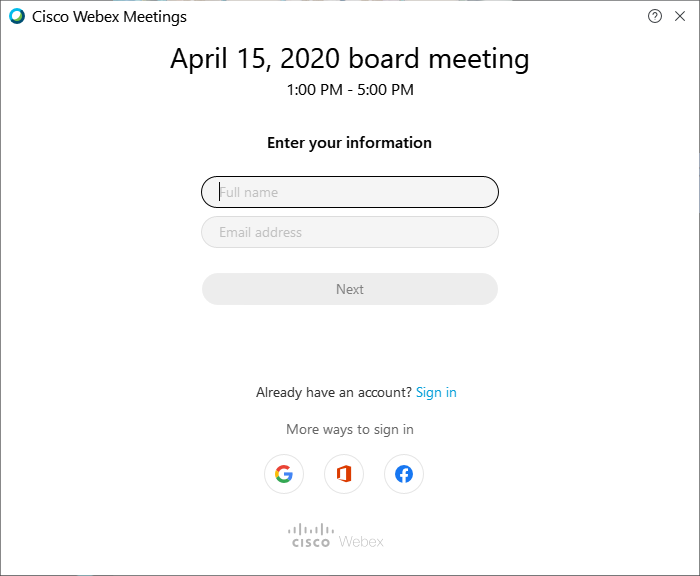
5. Turn your microphones and cameras off, then click Join Meeting:
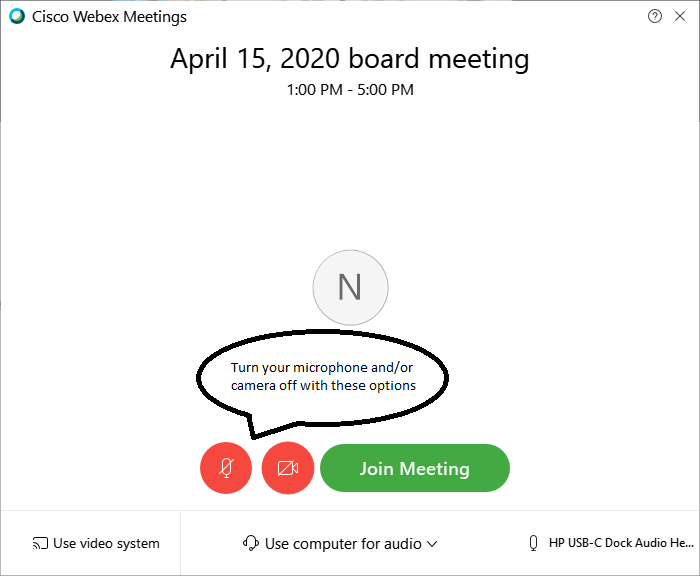
6. Enjoy the meeting!
Mobile phone
1. Download and install the Cisco Webex app:
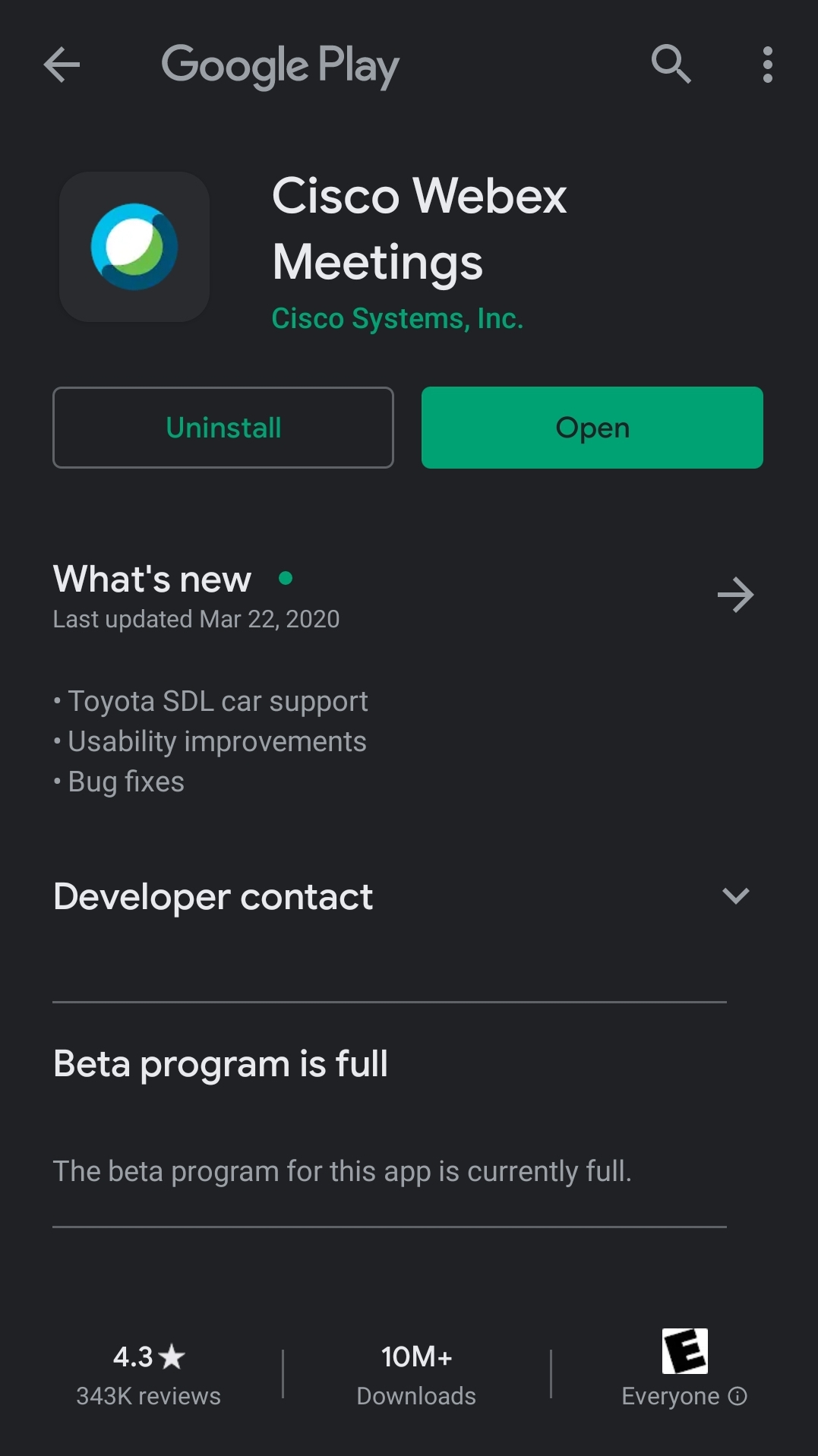
2. Click the meeting link from your phone. Choose to call in or open in the app:
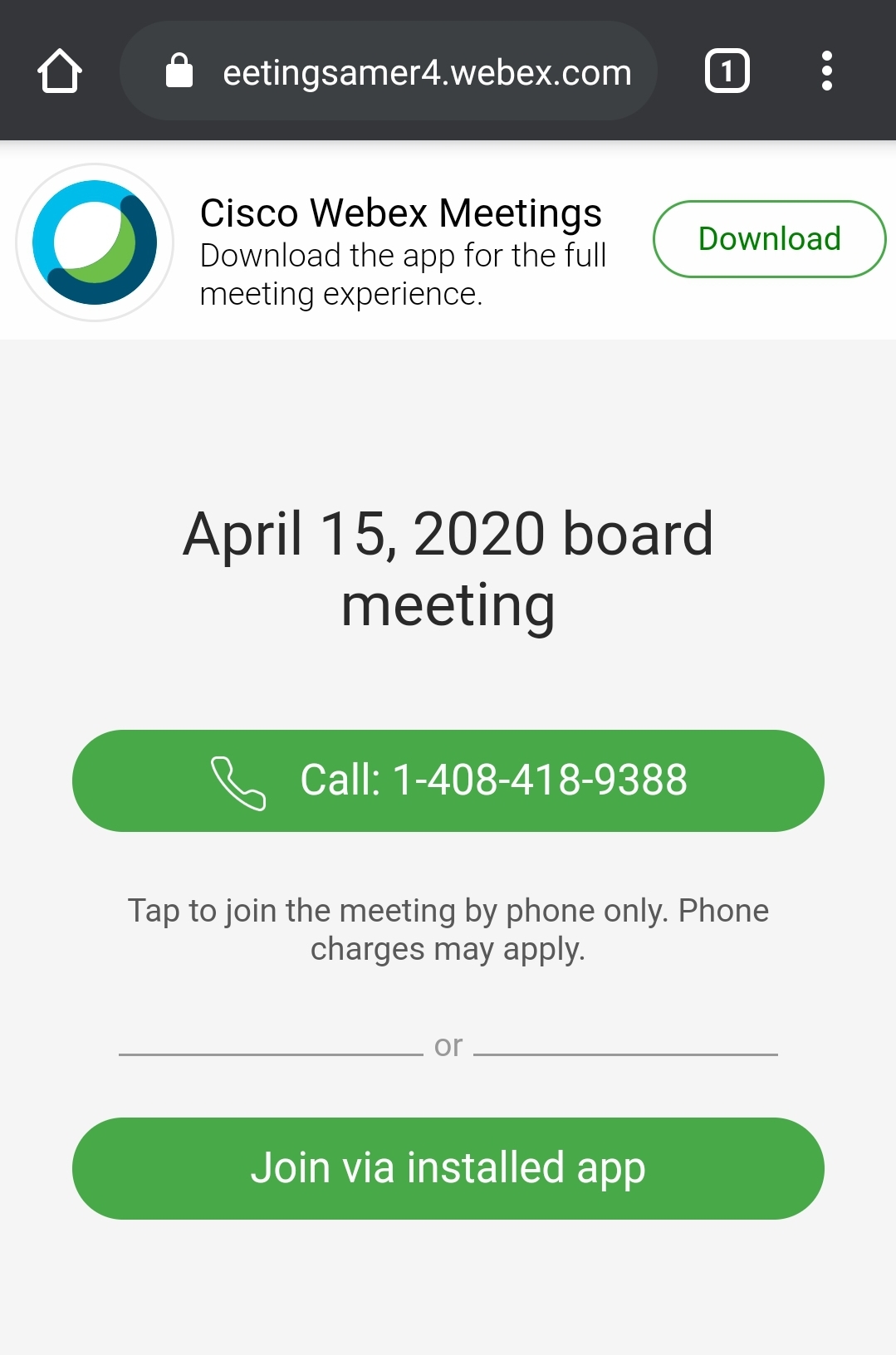
2a. You can also manually join from the app by entering the 9-digit meeting access code:
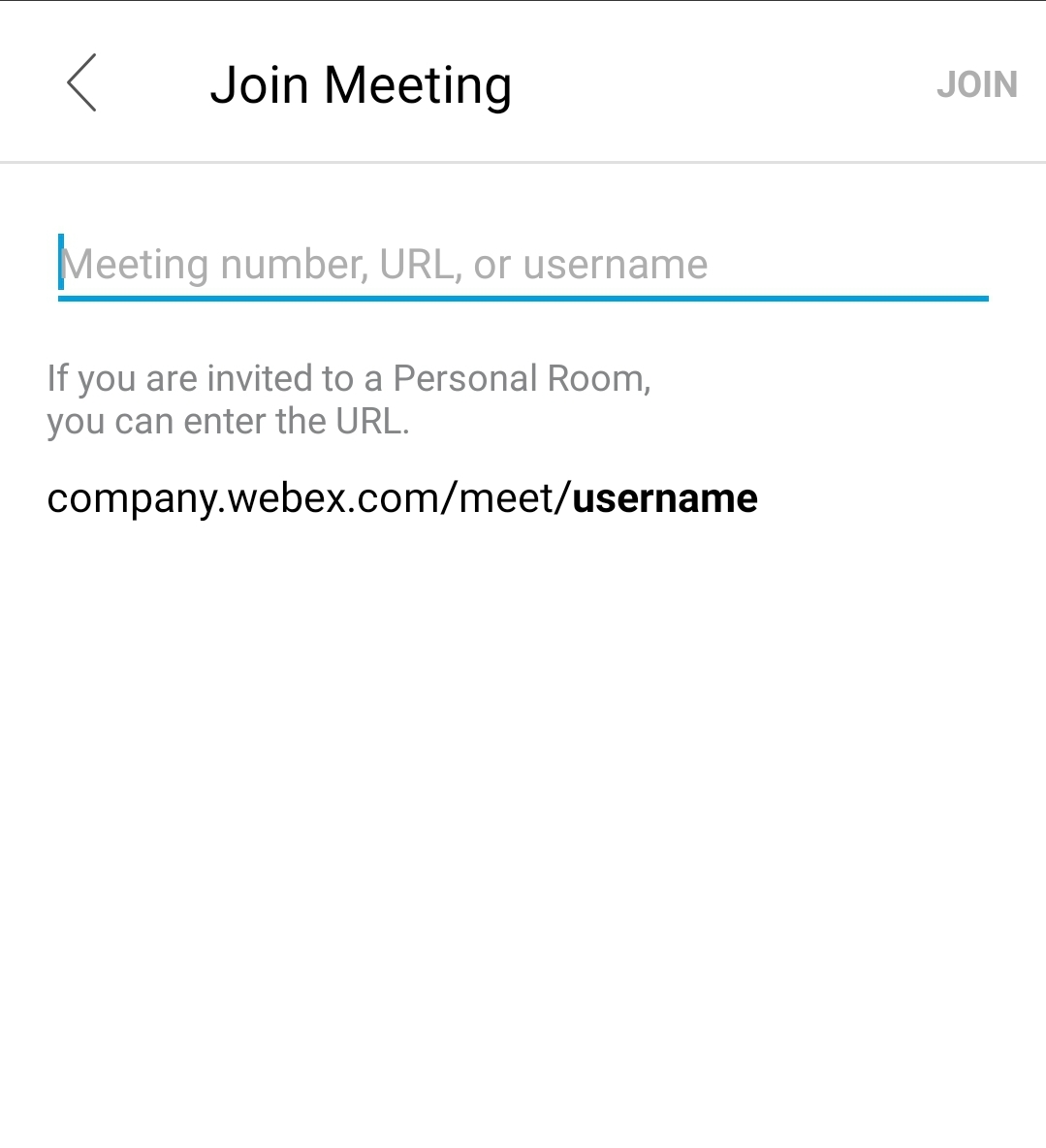
3. Similarly, you can use the buttons at the bottom of the screen to turn off your microphone and camera.